
A Guide To Google: Tips & Tricks To Get The Most Out Of Search Engines
"Just Google It" is pretty much a standard phrase in most households and offices at this point. However, most users do not use the user-friendly search engine to its full capabilities.
A Google search can help you tap into a wealth of information. However, with so many options out there, finding exactly what you're looking for, isn't always easy.
Google is used more than several billion times a day for searches. Yet, even if you use Google multiple times a day, you probably aren't tapping into the true extent of what the search engine can do for you. Here are some tips I stumbled upon while scrolling through random sites that promise to take your Googling skills to a whole new level.
1. Use Quotation Marks To Find Exact Phrases
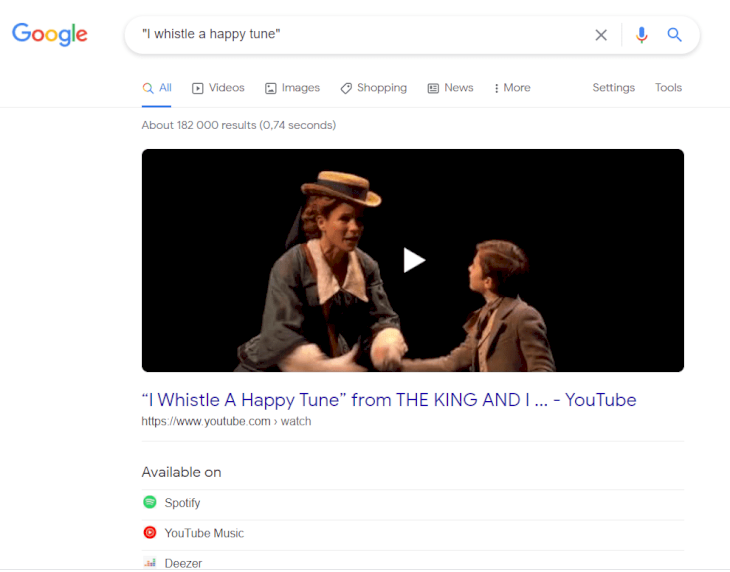
Screenshot: Google
You know how you know all the lyrics to a song but not the name of the song? Tiktok user, @ellelillylew, has the perfect tip to find the song.
She advises using quotation marks when you search the lyrics. This is because having quotation marks around your search helps you find exactly that word or phrase.
2. Use A Tilde To Include Synonyms
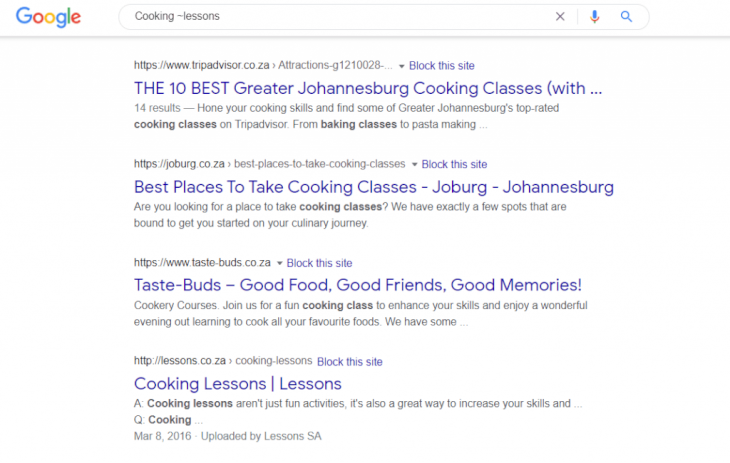
Screenshot: Google
When doing a search for things that may have multiple names try adding a tilde "~" in your search. Add the symbol before any word that you want to include the synonyms of into your search.
For example, if you are looking for cooking lessons and type "Cooking ~lessons" the search will include the synonyms of the word lesson. Thus the results show cooking classes, schools and lessons.
3. Excludes Words From A Search Using A Hyphen
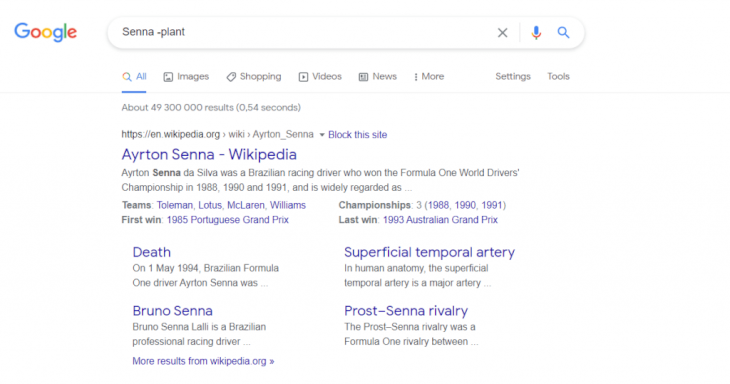
Screenshot: Google
When Googling, precision is always appreciated especially if a topic can be related to multiple items. Words like "Senna" can be either the plant or the person.
Thus when you Google search, using a hyphen can help narrow down your search. This is because the search engine will ignore content that has been hyphenated. So if you type "Senna -plant", it will only show results for the person.
4. Use Asterisks For Missing Words
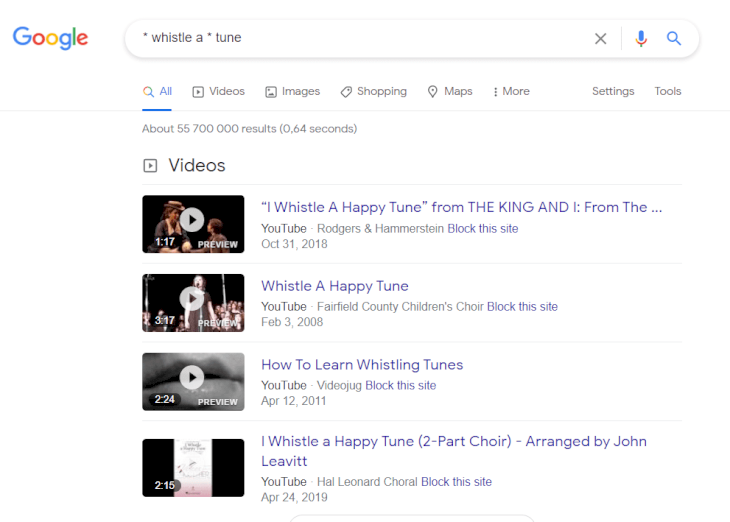
Screenshot: Google
If you're as forgetful like me, this is the tip you need. Use an asterisk to fill in the words you can't recall when trying to find song lyrics, recipes, quotes, stories, etc.
The asterisk acts as a placeholder for Google search to automatically fill in later. For example, typing "whistle a * tune" will automatically kick up the full title "I whistle a happy tune."
5. Simplicity Is Key

Shutterstock
For those who are always online this one may seem like a given. However, I've seen my fair share of people searching entire sentences worth of words and getting frustrated when they can't find what they want.
To get the best out of search engines like Google, one should stick to simple and straightforward keywords. Google automatically takes into consideration your location, age, and interests and will kick up the results it thinks are most relevant to the words you search so keep it short and sweet and let the engine do the rest.